Competition -Accessing the TXP Dashboard
Competition -Accessing the TXP Dashboard
Love a challenge? The Competition Tab in your TradeXProp dashboard is where traders can join monthly trading competitions and compete for exciting prizes! The top three traders each month win a $10,000 evaluation account—so sharpen your skills and get ready to trade!
🚀 What’s Inside the Competition Tab?
The Competition Tab provides all the details you need about past, ongoing, and upcoming competitions. Here’s what you’ll find:
✔️ Active & Upcoming Competitions – See the countdown timer for when the next competition starts.
✔️ Completed Competitions – View past competition results and rankings.
✔️ Contestants Count – Check how many traders have entered each competition.
✔️ Rules & Standings – Click on the Rules button to review the competition guidelines and Standings to track rankings.
✔️ Register for the Next Competition – Click the Register button to secure your spot and compete against other traders.
📝 How to Join a Trading Competition
How to Register?
Click the link below to sign up for the competition:
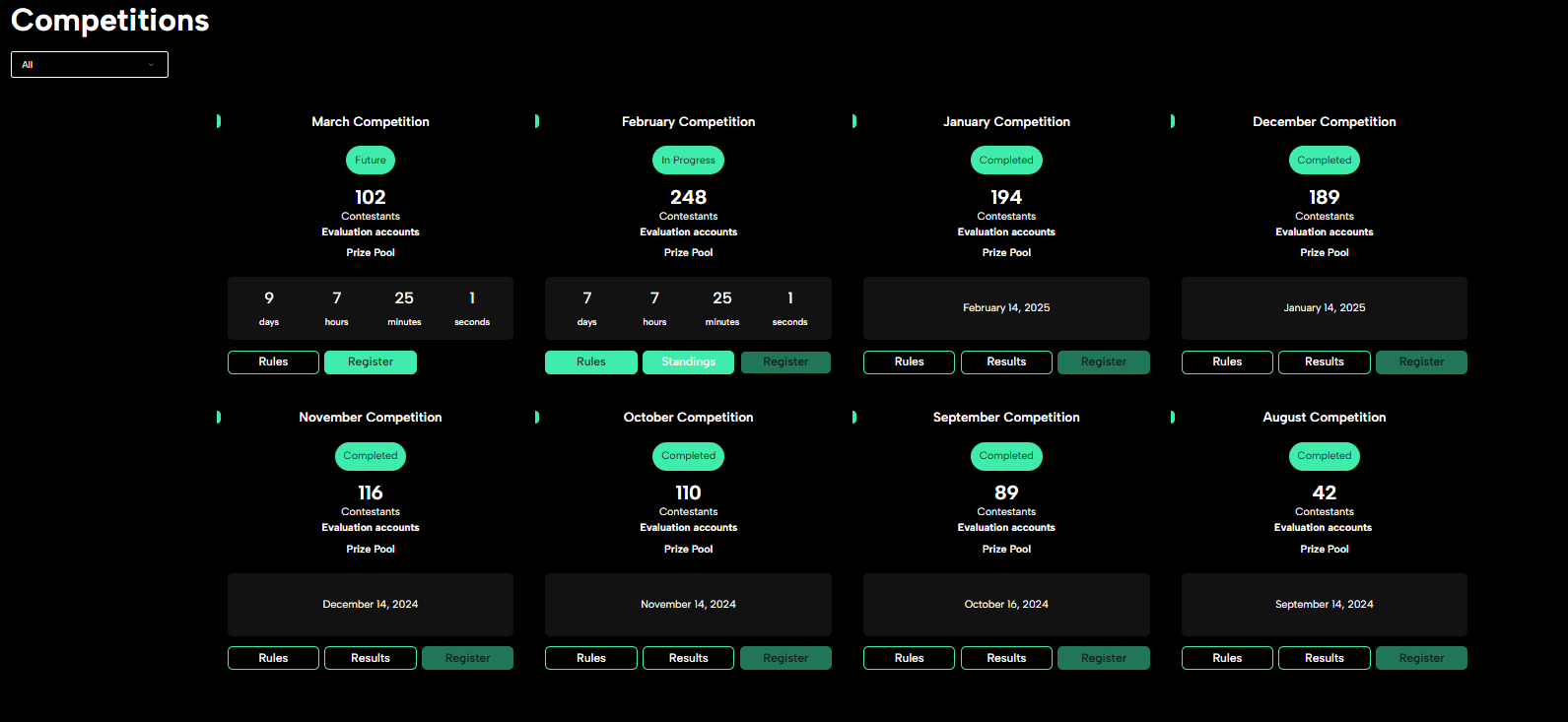
1️⃣ Go to the Competition Tab in your dashboard.
2️⃣ Browse the list of current and upcoming competitions.
3️⃣ Click “Register” to enter the next available competition.
4️⃣ Read and accept the Rules & Terms of the competition.
5️⃣ Once the competition starts, trade according to the rules and aim for the top!
Watch the Countdown
Your dashboard will display the competition start date and time—be ready to trade when the competition kicks off!
Accessing Competition Trading AccountOnce registered, you’ll receive your MatchTrader login credentials to start trading:
💻 Log in here: MatchTrader Login
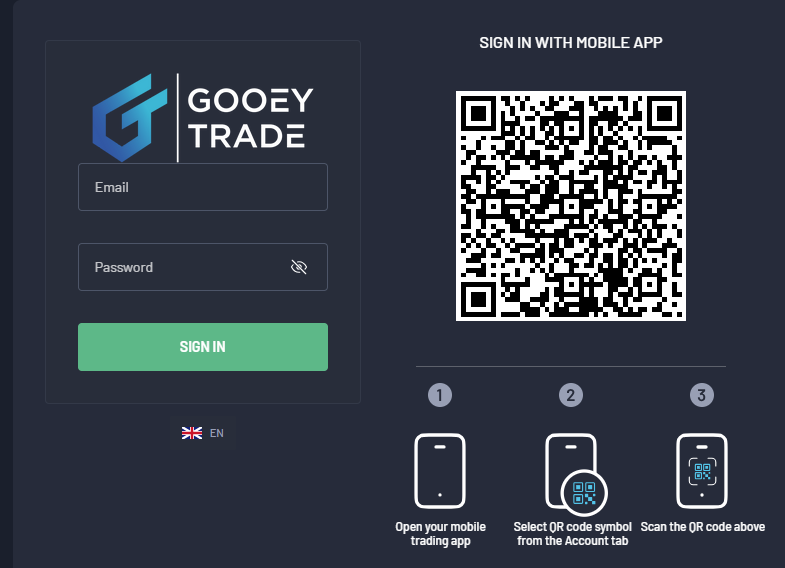 Tutorial for Accessing Competition Trading AccountIf you need guidance on logging into MatchTrader, check out our step-by-step tutorial: MatchTrader Tutorial.
Tutorial for Accessing Competition Trading AccountIf you need guidance on logging into MatchTrader, check out our step-by-step tutorial: MatchTrader Tutorial.
Click the link below to sign up for the competition:
1️⃣ Go to the Competition Tab in your dashboard.
2️⃣ Browse the list of current and upcoming competitions.
3️⃣ Click “Register” to enter the next available competition.
4️⃣ Read and accept the Rules & Terms of the competition.
5️⃣ Once the competition starts, trade according to the rules and aim for the top!
Watch the Countdown
Once registered, you’ll receive your MatchTrader login credentials to start trading:
💻 Log in here: MatchTrader Login
🏆 Why Join a Competition?
✔️ Win a $10,000 Evaluation Account – The Top 3 traders each month win a free challenge account!
✔️ Test Your Skills – Compete against other skilled traders and push your trading abilities.
✔️ Learn & Improve – Gain valuable experience in a risk-free environment.
📅 Stay Updated
Check the Competition Tab regularly to stay informed about upcoming contests and secure your spot before registration closes!
❓ Need Help? Contact Us!
💬 Live Chat: Available on tradexprop.com
📩 Email: support@tradexprop.com
🤝 Discord Community: Join Here
🎥 Want a full walkthrough? Watch our video guide here: Watch Now
Related Articles
Certification -Accessing the TXP Dashboard
Certification -Accessing the TXP Dashboard At TradeXProp, we believe that success should be recognized and celebrated. That’s why we provide a Certificates Tab where traders can easily access, download, and share their payout certificates as proof of ...FAQ & Video -Accessing the TXP Dashboard
FAQ & Video -Accessing the TXP Dashboard At TradeXProp, we are committed to empowering traders with the knowledge and insights they need to succeed. That’s why we provide two essential resources—the FAQ Tab and the Video Tab—designed to help traders ...Leaderboard -Accessing the TXP Dashboard
Leaderboard -Accessing the TXP Dashboard The Leaderboard Tab in your TradeXProp dashboard allows you to track the top-performing traders in real-time. Whether you’re competing to be the best or simply monitoring other traders’ success, this feature ...Account -Accessing the TXP Dashboard
Account -Accessing the TXP Dashboard The Accounts Tab in your TradeXProp dashboard is where you can view and manage all your trading accounts in one place. Whether you're tracking multiple accounts, checking their status, or purchasing a new ...Download -Accessing the TXP Dashboard
Download -Accessing the TXP Dashboard The Downloads Tab in your TradeXProp dashboard provides direct access to the trading platforms you need. Whether you trade using DxTrade, MatchTrader, or cTrader, this section makes it easy to install the right ...